Ayushman Card eKYC Process: Aayushman card is a scheme launched by the Government of India. Under this scheme, if the health of any member of those families whose financial condition is not good, the expenses incurred on the treatment of his ill health will be covered by the Ayushman card. Treatment is provided and this scheme proved to be a boon for poor families. Through this scheme, any member of the family can get free treatment up to ₹ 5 lakh.
But if your Ayushman card has been made and your Aadhar card is not linked in it, then you will not be able to get the benefit of this scheme, therefore, first of all you will have to link the Aadhar card to Ayushman card and today we will talk about how to link Aadhar card to Ayushman card. Will give you complete information about Ayushman Card eKYC Process
And if you want to make your new Aasman Card then your name should be included in the Economic Census of SECC 2011 and your ration card should have at least more than 6 units of members
Ayushman Card eKYC Process 2024
How to link Aadhar Card to Ayushman Card through Pink Card, how to do Ayushman Card eKYC Process and if on opening the family ID of your Ayushman Card, identify is written in the KYC field, then you can automatically get Ayushman Card sitting at home. You can link Aadhar card in eKYC process by following these steps.
How to Link Aadhaar in Ayushman Card
1. You should visit this official website https://beneficiary.nha.gov.in/
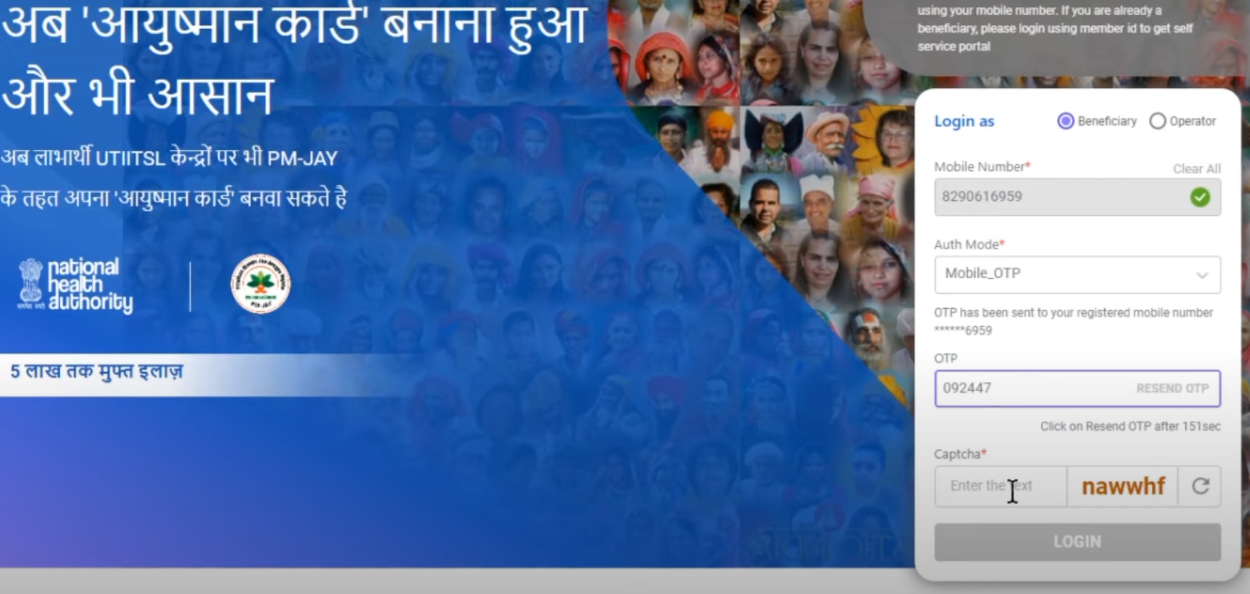
2. By visiting this portal you will get a? Mark’s icon will appear but you have to click on it. After clicking on it, you will come to a new page.
3. In which you can link Aadhaar, add member, do E-KYC and also check your status.
4. In this you have to enter your mobile number and click on verify. A verification OTP will come on the submitted mobile number. After entering it in the OTP field and filling the captcha code, click on people.
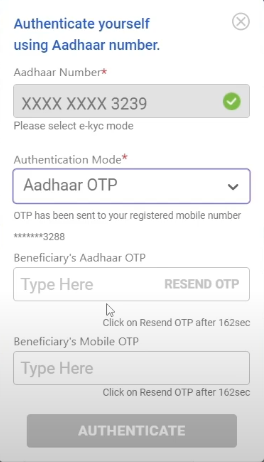
5. After this, a portal of Ayushman Bharat Pradhan Mantri Jan Arogya Yojana will open in front of you.
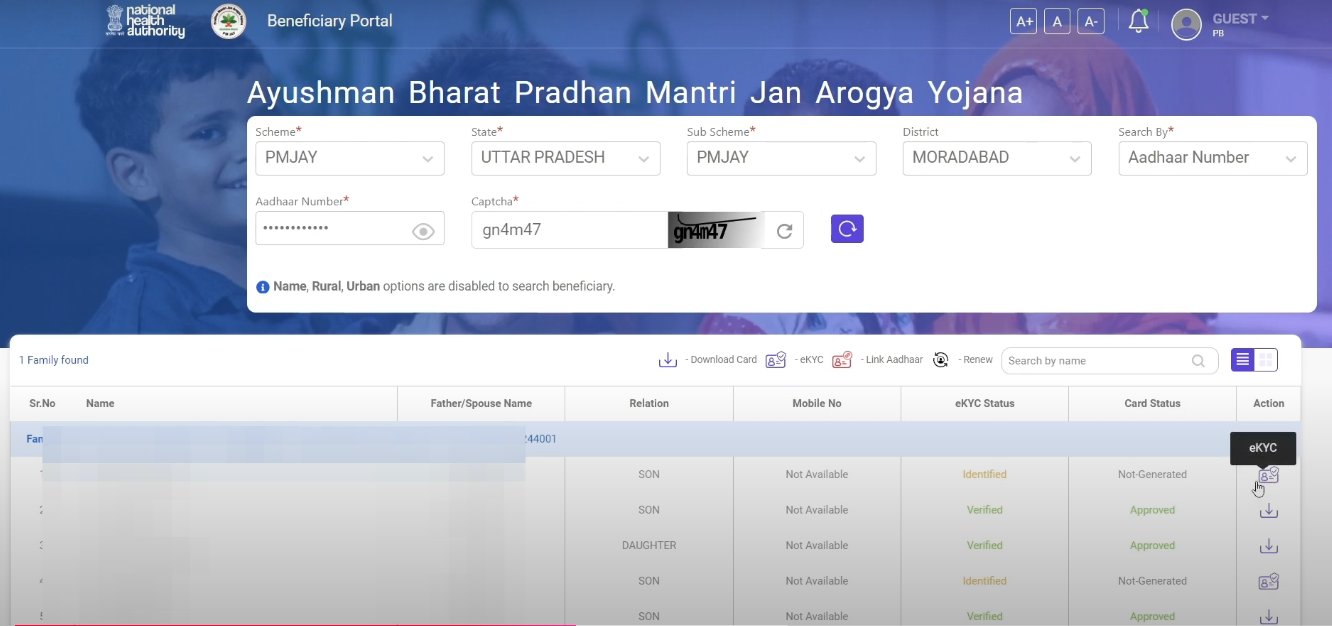
- In this you have to select PMJAY in the scheme.
- You have to select your state in the state.
- You should select only PMJAY in the scheme.
- After this you have to select your district
- After this, you finally get an option of Search By, in this you are given Family ID, Aadhaar Number and PMJAY
- ID, in this you have to select Aadhaar Number.
- And you have to fill your Aadhaar number and captcha code and if you click on the search option, your family
- ID will open.
6. You will get to see the information about all the members added to this ID here.
7. To do KYC, you have to click on the download option, the download button will appear like this.
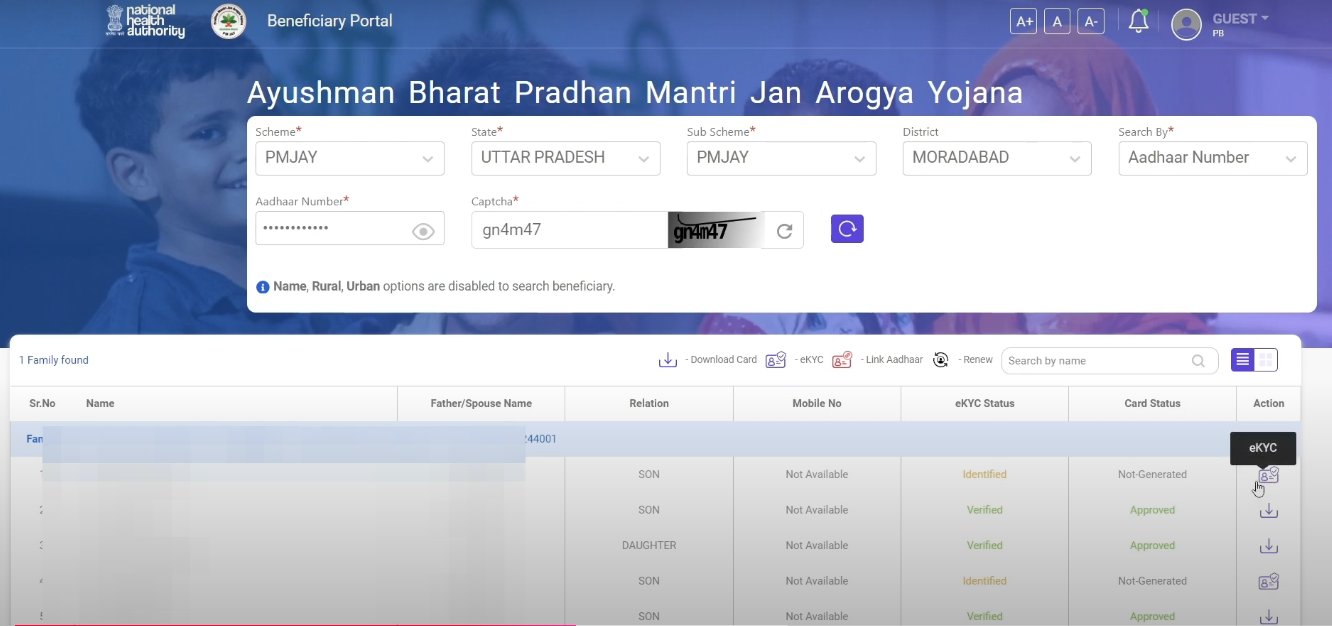
8. After clicking on Download, you will see that a new window will open, here you will see the option of Redo KYC, you have to click on this option.
9. After this, here you can do eKYC in 3 ways, you can also do it through Aadhaar OTP, Finger Print and IRIS Scan, but if you do not have a biometric device.
10. Therefore you have to select the option of Aadhaar OTP and click on Verify.
11. Whichever mobile number is linked to your Aadhaar Card, you will receive an OTP on that mobile number. You will submit that OTP and you will also receive an OTP on the mobile number with which you have logged in. As soon as you submit that OTP, Automatic Addition. Information page will appear
12. In Addition Information, you have to upload the photograph live. As soon as you click on Capture, the laptop camera will open and you have to click on Proceed.
13. An option is given in this, matching score, this score should be above 80 percent, only then your KYC will be completed.
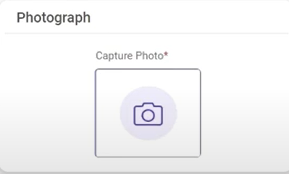
14. After this you can add more information like all this
- mobile number
- Date of birth
- What is your relationship with the head of your family?
- Pin code
- State
- District
- Village and ruler
- Sub district
- Select Village
15. After filling all this information completely, you have to click on the Submit button. After this your e-KYC will be completed.
So in this way you can do KYC on your Ayushman card sitting at home, it is very simple.
FAQ of Ayushman Card eKYC Process-
1. How to activate Ayushman card?
To activate Ayushman Card, you will have to download PMJAY or Ayushman Card app from Play Store or you can also activate your Ayushman Card by visiting their official website and logging in.
2. How to make demographic amendment in Ayushman card?
The members you want to add to your Ayushman card must be your family members and you can add a maximum of five members to your Ayushman card at a time. For more information contact the helpline numbers 1800-111-5656 and 0522. You can contact on -2668590
3. Can Ayushman card be made from ration card?
Absolutely yes, if your name is in the ration card then you can easily make Ayushman card which will help you in getting treatment up to Rs 5 lakh.
4. How to link Aadhar card to Ayushman card?
To link Aadhar card to Ayushman card, your mobile number should be linked to Aadhar card and you can link your Aadhar card to Ayushman card by visiting this website https://beneficiary.nha.gov.in/
Conclusion
Ayushman Card is a health protection scheme for economically weaker families launched by the Government of India. Through this, they can get free treatment up to ₹ 500000 and to avail the benefits of this scheme, some beneficiaries are facing problems like their Aadhaar. If the card is not linked to Ayushman Card, then we have told you through the post above how to link Aadhar card in Ayushman Card eKYC Process and how to do your eKYC. I hope you liked this information, thank you.
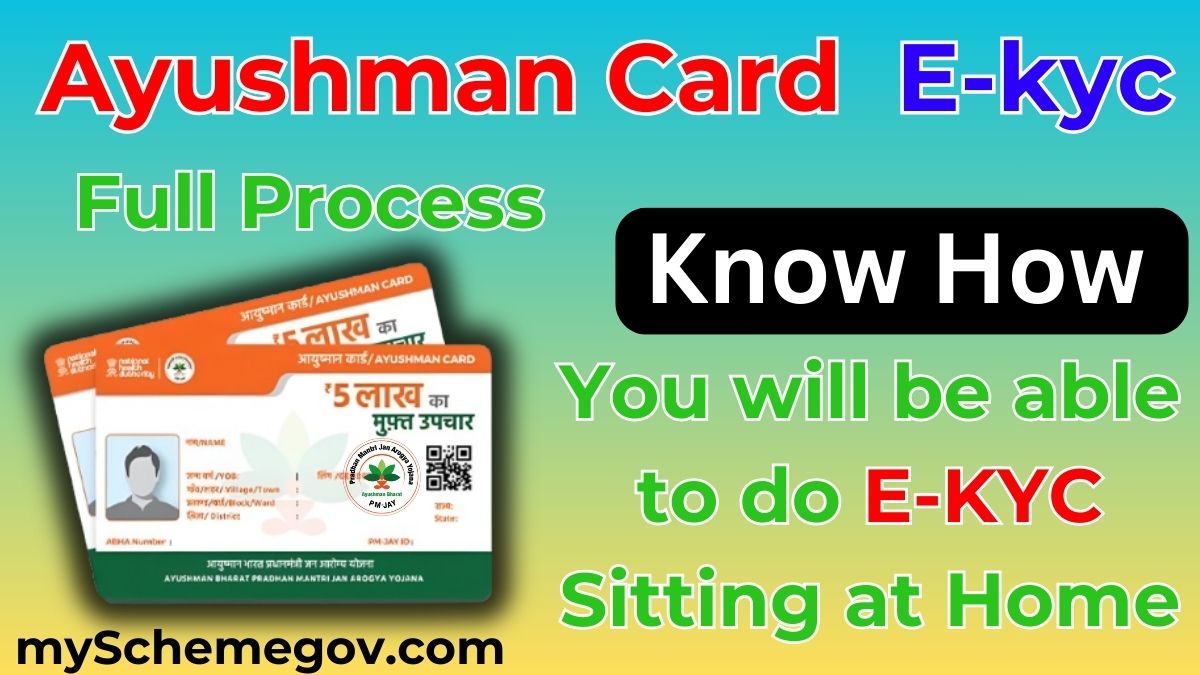
1 thought on “Ayushman Card eKYC Process: Link Aadhaar with your mobile”